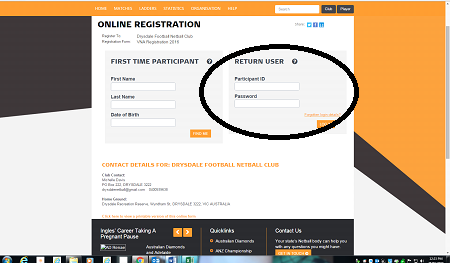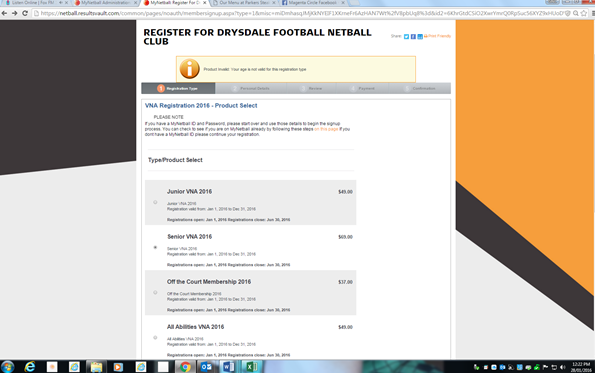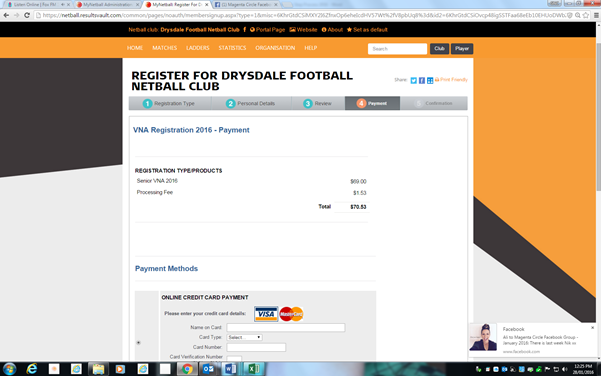SMSC 2016 player VNA
All netball players are required to hold a 2016 VNA to play netball in Victoria. To be eligible to play for St Mary’s Sporting Club and be placed in a team all players must have a current VNA prior to the commencement of training. Please find below step by step instructions on to register for your VNA.
You will be taken to the St Marys Netball Club online registration form.
If you have played netball before, you can login through the Return User box.
You will need your Participant ID (which is your VNA number and can be found on your player VNA card) and you will need your password.
ONLY use the First Time Participant box if you have never played netball, anywhere, ever before. Creating duplicate profiles causes administrative issues and can lead to play being ineligible to play until the duplicate record is resolved.
If you know your Participant ID (VNA number displayed on VNA card), but you do not know your password. Type in your Participant ID and click Forgotten login details?
An email will be sent directly to you with your login details. If you have changed your email since your last VNA was purchased please email f.greig@bigpond.net.au with your player name, DOB, VNA number (if you have).
Search For Your Participant ID
If you do not know, or cannot remember your VNA Number you can search for it here. Go to http://my.netball.com.au/
Type your first and last name into the Search box and click Player
A series of matches will appear. Find your name and the most recent club or association you played with.
Return to the St Marys Netball Club online registration form and type in your Participant ID and your password.
Select your membership type from the list and click next.
You will be taken to your Participant Details page. Please make sure that all of your details are correct and up-to-date. Click Next.
The next page is a preview of your personal details. Double check that everything is correct ESPECIALLY YOUR E-MAIL and tick the Terms and Conditions box at the bottom of the page. Click next.
The final page is the payment and confirmation page.
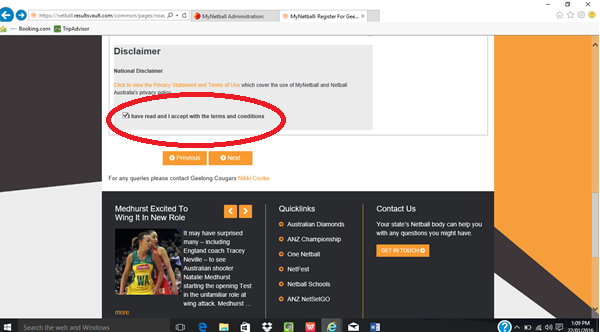
Check that you have selected the correct membership product and enter your credit card details.
Click Submit and Make Payment
You will then receive an email from your association contact confirming your successful registration.
You will also receive a payment receipt. Keep both of these emails as proof of purchase.
Email f.greig@bigpond.net.au if the process is not clear.