2024 Membership help guide
St Mary’s Sporting Club Memberships are available through TidyHQ. The TidyHQ system is designed for Clubs to manage memberships, events and several other administration processes – helping Club volunteers keep track of everything in one place!
Along with the new membership process comes a digital membership card that you can store in your smartphone for access to the home games and member benefits.
We have provided some helpful tips to get you started. If you get stuck, you can just email info@stmaryssc.com, and we will make time to assist you with your membership.
New Memberships
- Select your membership type and select register.
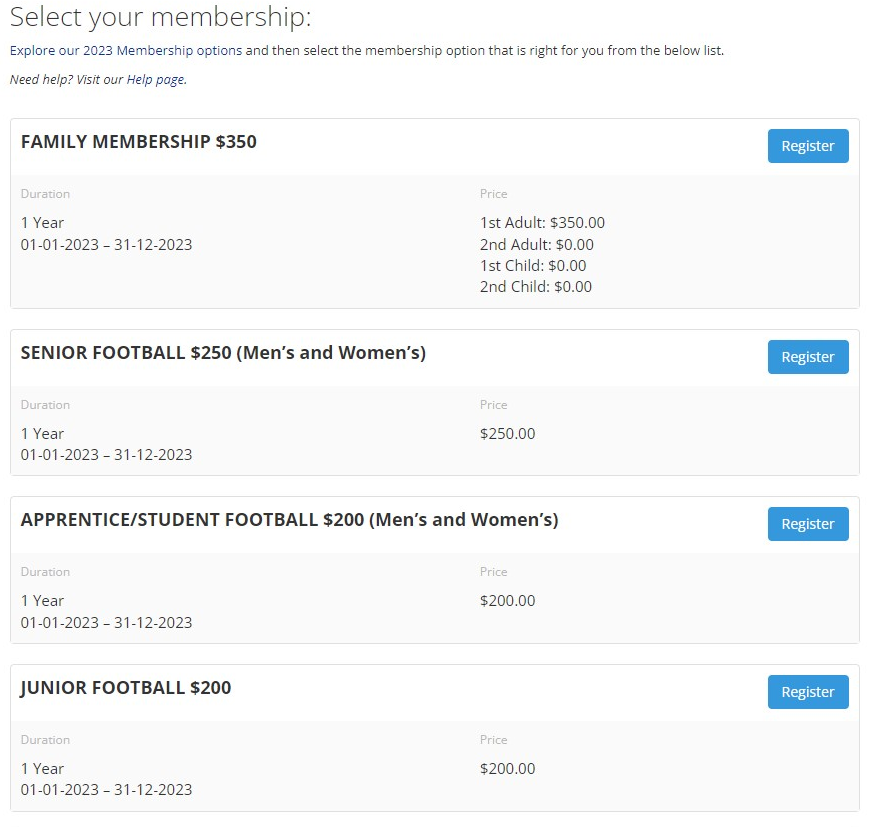
2. Complete the membership registration form.
Senior/junior single memberships: Details are for players only. volunteering in junior refers to the parents/guardian’s commitment.
Family, Family Halo, Super Halo, Single Super Halo and Sponsor Halo: All of these memberships allow for parent/guardian/s and unlimited children U19 years of age. You can also skip adding children in the Super Halo, Single Super Halo and Sponsor Halo. Simply scroll to the bottom of the screen.
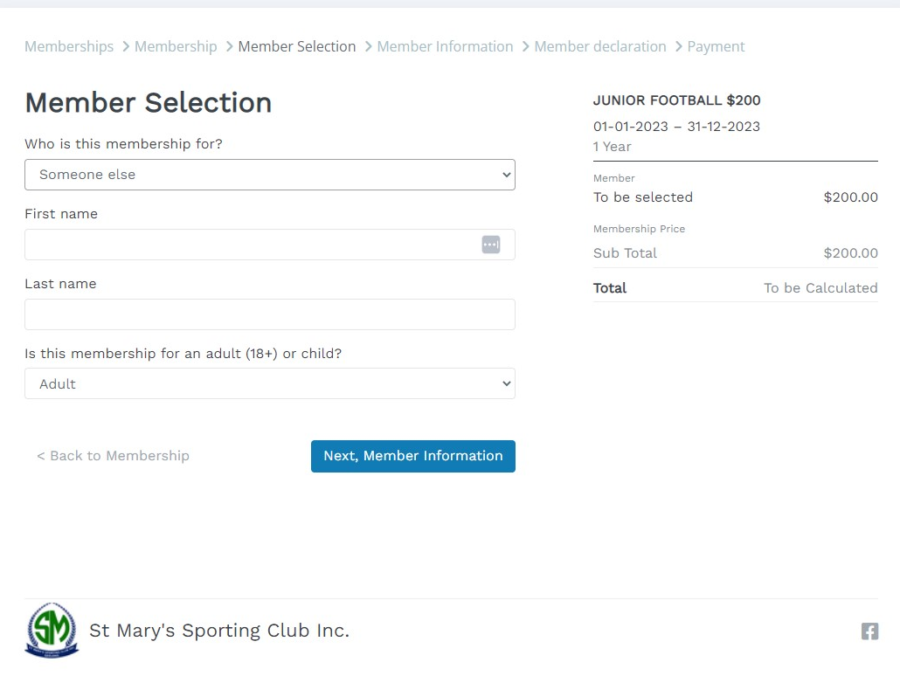
3. Complete the member declaration form.
4. Complete payment via credit card. The transaction is completed using Stripe Secure transactions. Your Credit Cards details are not visible to the Club. If you are unable to pay via credit card or require a payment plan, please email info@stmaryssc.com with your mobile phone number, or call XXXX XXXX, and you will be contacted to arrange a membership option or payment method.
5. Email confirmation: On completion of the purchase you will receive an email confirmation. The confirmation email will ask you to activate your account. You will be able to use your email address and a password of your choosing to activate your St Mary’s Sporting Club Inc. TidyHQ account. From your account, you will be able to manage your membership, event registration, tickets and more.
6. Access your digital membership card. Once you have activated your account, you will be able to login into your account and download your digital card to your smartphone Apple Wallet or Google Pay Wallet.
If you want a plastic membership card, please email info@stmaryssc.com and we will arrange for your card to be collected from the Clubrooms.
Membership FAQ’s
Membership Renewal
I have received my renewal notification. How do I renew?
Click on this link for a step-by-step explanation of membership renewal.
How do I change my password and/or login email address?
Check out Contact & Members logging in
Account Activation
What are the steps to activate my account for the first time?
Follow the steps in this guide to log in for the first time. Take note in the ‘first time’ guide:
- You will get a message saying the system does not recognise your email address. This is correct – follow the steps to create an account
- Complete the online form.
- After creating your account, you will get an email from TidyHQ asking you to activate the account. This can take up to 24 hours but is mostly within 5-10 minutes. Please check your junk mail if this does come through.
- Once your
How do I know my account is activated?
Your account is activated if you can log in and see your profile.
Do I need to pay to activate my account?
No. You are only activating your account. Your membership is not due – do not purchase an additional membership when activating your account. All you need do is follow the steps above to log in to your account. Stop if you are asked to pay for membership during activation and return to your membership profile. Payment is not required to activate our account. You will receive a notification when your membership is due.
