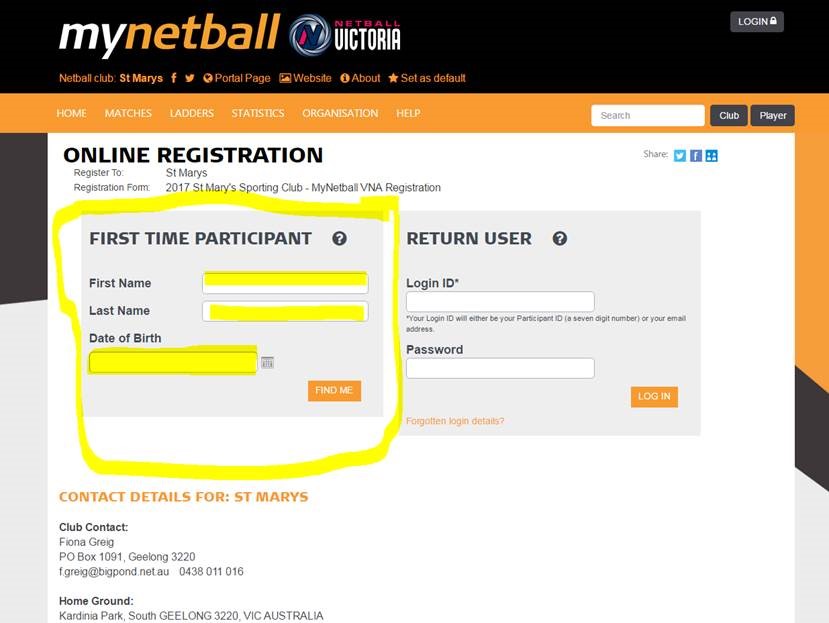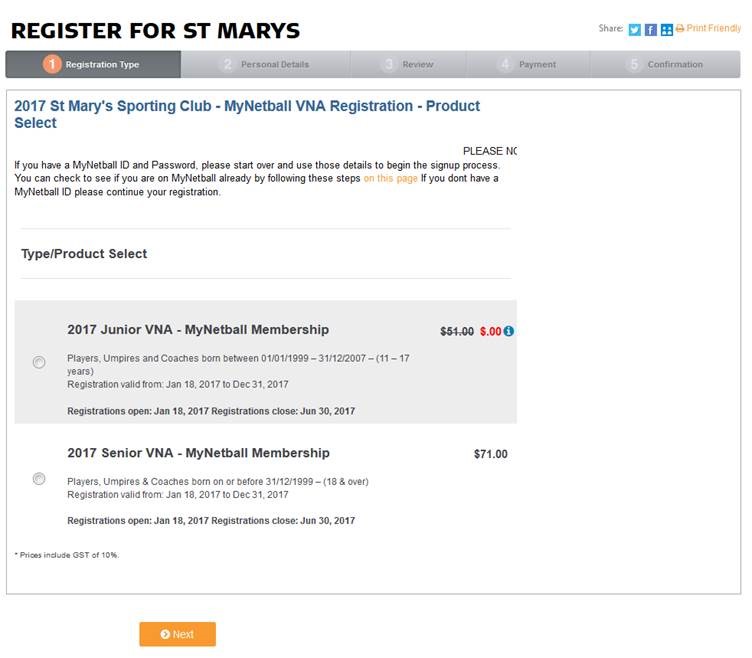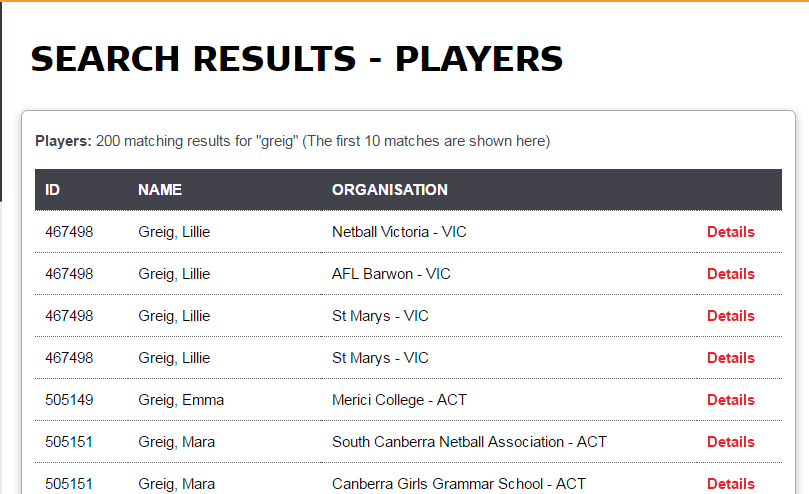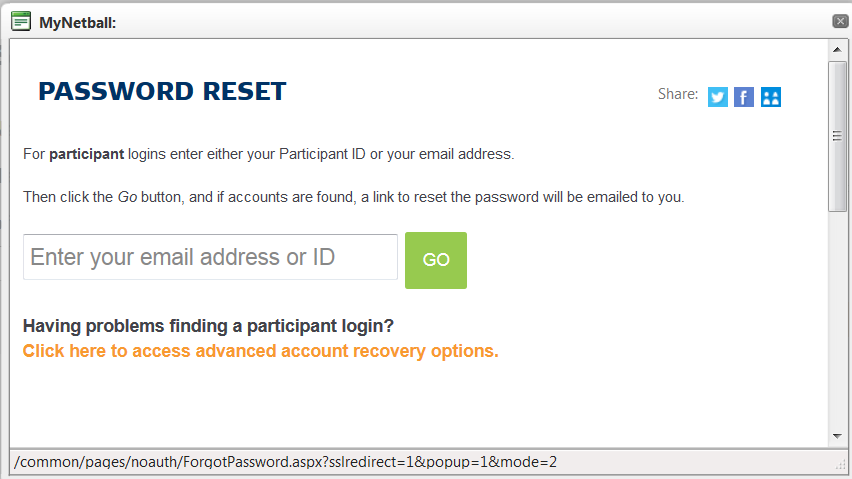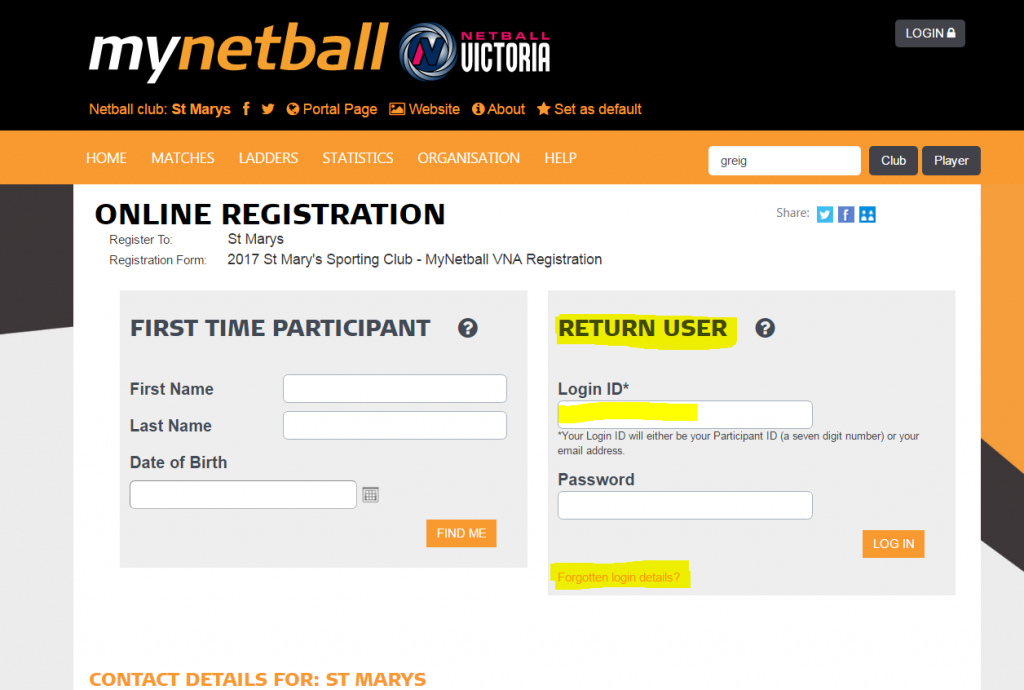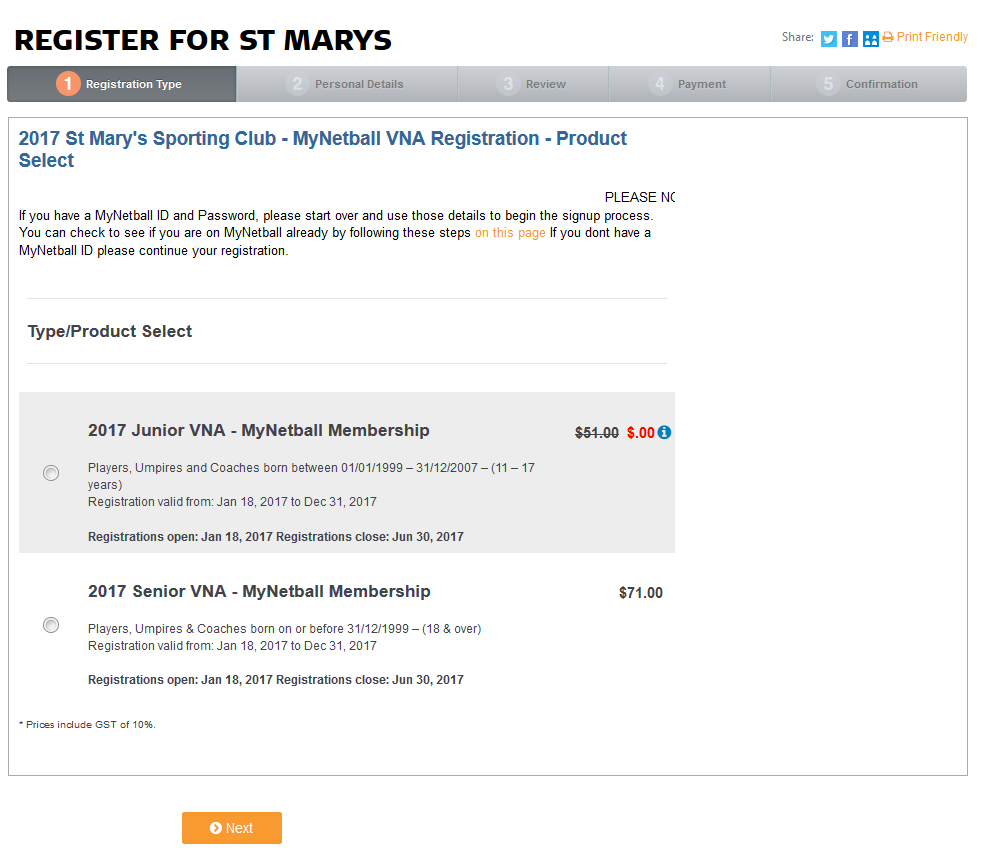Purchasing your 2017 VNA
NEW VNA – Players has never had a VNA prior
STEP 1:
Visit the St Mary’s Sporting Club online My Netball Portal.
STEP 2: New Players:
Select new player and complete the online form.
STEP 3:
Select product and purchase.
Existing St Mary’s Players with a VNA
STEP 1:
Visit the St Mary’s Sporting Club online My Netball Portal.
Step 2:
Look up the player user ID or you will find this on your 2016 MY Netball card.
Insert the player last name in the search bar and click PLAYER.
Step 3:
A list of players will be provided. Select the correct player and the ID provided is the player ID. If you have several players from the same family you can record them all at the same time. If you have multiple ID numbers (you have registered a couple of times) you can email these both to Fiona Greig at f.greig@bigpond.net.au. You will be advised the correct VNA ID number to use.
Step 4:
Return to the St Mary’s Sporting Club online My Netball Portal homepage
Use the Return User section to place your Login ID and password from last year.
If you do not recall your password you can use the Forgotten Login Details section to request a password reset. This is sent to the email address you used last year.
If you have changed your address please contact Fiona Greig who will need to reset the email address for you and can trigger a password reset.
PLEASE NOTE password reset lasts for a limited amount of time. If you do not activate them within the time limit you will need to request another one.
STEP 5:
Login to your My Netball Account. Once you have access you will see the option to purchase a Junior or Senior VNA.
Once you have selected the option you can proceed through the form to payment. You will receive email confirmation once you have finalised your payment.
Select product and purchase.